OVERVIEW:
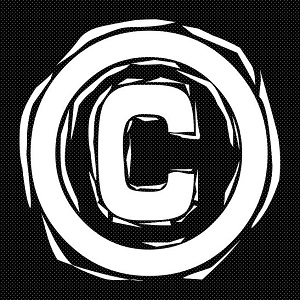 If someone asked you about how you get and use images, and you were being honest, you would probably talk about Google Images or some other website where you find things you like. You might even go so far as to tell someone that it doesn’t really matter if you take an image from the web because no one really cares. But the truth is, it does matter. We just might not all have the same understanding of what matters and why.
If someone asked you about how you get and use images, and you were being honest, you would probably talk about Google Images or some other website where you find things you like. You might even go so far as to tell someone that it doesn’t really matter if you take an image from the web because no one really cares. But the truth is, it does matter. We just might not all have the same understanding of what matters and why.
Copyright is a familiar term that comes up in many classes because it has to do with what people can and cannot do with information that doesn’t belong to them. But what exactly is copyright and how does it apply to image usage on the web? During this lesson, you will look at the rules of copyright as well as what you can and cannot do with information on the web.
But remember that you also have dedicated coding that you have to work on as part of a graded assignment. You will have 30-45 minutes to work on your codes before we begin our class discussion about web copyright laws.
LEARNING GOAL #2: The Basics of HTML
Students will be able to design multiple web pages with HTML through the use of simple Text Editors.
PART 1: DEDICATED CODING
Read More
REMEMBER HOW THIS WORKS
Below is a list of codes that you are required to type out. When you finish typing them out, your job is to save the work, open the page with Chrome, and see if it matches the “Looks Like” image in the table below. If it does not, you need to go back through your code and fix your mistakes. If it looks right, simply raise your hand and ask to be checked.
Between Lesson 2.4 and Lesson 2.9, you are responsible for getting 4 out of 6 source codes completed for an A (3/6 = B, 2/6 = C, 1/6 = D, 0/6 = F). However, if you finish any of these codes early, just keep going because the more pages you build, the more prepared you’ll be for the opening project. Source Codes will be due by the end of Lesson 2.9.
PART 2: CLASS DISCUSSION
Read More
Topic #1 – A Message from Tim
“[My idea for] the Web was like a market economy… anybody can trade with anybody, and they don’t have to go through the market square to do it. What they do need, however, are a few practices everyone has to agree to, such as the currency used for trade, and the rules of fair trading.”
(Tim Berners-Lee, Weaving the Web)
What does he mean? Take 30 seconds of think time for yourself. Take 30 seconds of talk time with your group. And be ready for one minute of share time after that. 30-30-60.
Topic #2 – A Quick Review
Your first quiz of the semester will be on February 4. Below is a list of questions that could show up on your first web design exam. The teacher will give you a few moments to look over the questions and prepare yourself for a quick review. But everyone should be ready to be called.
- What language is required for a web page to be shown on a browser?
- What kind of advanced technology brought a frightening end to World War II?
- Name three different kinds of structures for a website.
- Why was the Soviet Union able to develop nuclear weapons so quickly after WW2?
- What word is used to describe “grammar” for coding?
Topic #3 – Open Debate
Most of us have gone to Google at some point and grabbed an image for our personal use. Maybe you just wanted to add something to a web page or a PowerPoint or a message you were sending to a friend. But was doing that legal or illegal? Why or why not?
Topic #4 – What is Copyright?
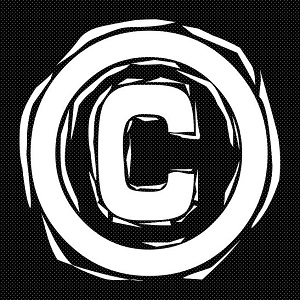 Copyright is a form of protection for the original author of any created work, including music, writing, drawing, and even photography. When these works become digital and public (meaning they show up on the World Wide Web), the original authors still have power over their own creations. Notice that copyright is a “right” that you are given. You do not need to do anything special to receive that right. Everything you make is yours. That includes the right to share or to not share. Below are a few resources with more information.
Copyright is a form of protection for the original author of any created work, including music, writing, drawing, and even photography. When these works become digital and public (meaning they show up on the World Wide Web), the original authors still have power over their own creations. Notice that copyright is a “right” that you are given. You do not need to do anything special to receive that right. Everything you make is yours. That includes the right to share or to not share. Below are a few resources with more information.
Click here to read about the History of Copyright in the United States.
Click here to read about how Copyright Laws have been affected by the Internet.
Topic #5 – Examples of Copyright Infringement
Over the past three years, students have shared some interesting stories they learned about copyright and some of them are listed above. But your teacher also has an interesting story about copyright that goes back to 2013.
Topic #6 – How to Deal with Copyright Infringement
Imagine you were browsing the World Wide Web and you saw a photograph online that you had taken and shared a couple of years ago on social media. What would you do? What if the photo was really personal and you realized someone was using it for a purpose you never intended? Click the link in this sentence to read some tips about how to handle a situation in which someone has taken your image.
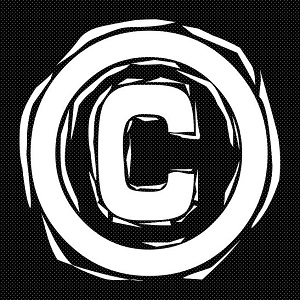 If someone asked you about how you get and use images, and you were being honest, you would probably talk about Google Images or some other website where you find things you like. You might even go so far as to tell someone that it doesn’t really matter if you take an image from the web because no one really cares. But the truth is, it does matter. We just might not all have the same understanding of what matters and why.
If someone asked you about how you get and use images, and you were being honest, you would probably talk about Google Images or some other website where you find things you like. You might even go so far as to tell someone that it doesn’t really matter if you take an image from the web because no one really cares. But the truth is, it does matter. We just might not all have the same understanding of what matters and why.