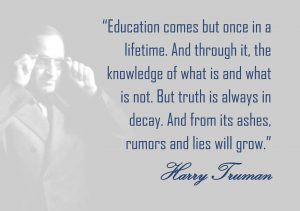
Learning Goal #5
Students will be able to construct complex web pages and understand the purpose of every HTML element, attribute, and value that was written into their code.
INTRODUCTION & OVERVIEW
Read More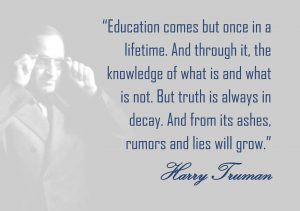 Going to the web to search for information is part of our daily life. We look up movies. We look up history. We look up words that we don’t understand. But how can we tell which information is true, which is false, and which is partially true or misleading?
Going to the web to search for information is part of our daily life. We look up movies. We look up history. We look up words that we don’t understand. But how can we tell which information is true, which is false, and which is partially true or misleading?
The answer is tough. Because figuring out what is true and what is false takes time. And most of us just want to find the fastest answers to the questions we ask. Unfortunately, not everyone who puts information on a web page will always care about the truth. It’s really easy to make web pages and make up stories or fact. But if we’re going to be good consumers of the web, we actually DO need to know what’s true, what’s false, and what’s only a half truth.
The purpose of this project is to give you a chance to show off your knowledge of HTML (and a little styling) while making a form-based web page that challenges your teacher to figure out what information on your page is and is not true.
Here is an example of a teacher-designed web page with different quotes called Who Said What. Go ahead and give it a try.
PROJECT SCHEDULE
Read More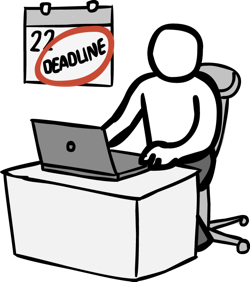
- Monday, March 4:
Project Introduction and 1/2 Workday - Wednesday, March 6:
Project Workday - Friday, March 8:
Project Workday - Monday, March 11:
Project Workday - Wednesday, March 13:
Project Grading Day
You are welcome to use other students from WD2 for help, but you will be graded as individuals, so what you design is really up to you. Try not to waste too much time with other WD2 students so that they have time to work on their projects and you have time to work on yours.
PROJECT GRADING
Read MorePROJECT SETUP
Read MoreThe best way to go about this project is to set up a new folder called “pro1” and save ALL of your documents (images, pdfs, form pages, html files, etc) inside of it. That way your FILE PATH can be really simple.
PROJECT QUESTIONS
Read More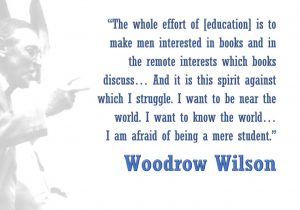 Q1: HOW IS THIS PROJECT DIFFERENT FROM THE WEB DESIGN I PROJECT?
Q1: HOW IS THIS PROJECT DIFFERENT FROM THE WEB DESIGN I PROJECT?
For the Web Design I project, they are working with teams and being graded with teams. They are also allowed to use templates if they would like to. You may not. You may work with other members of Web Design II, but you will only be graded as an individual, so be careful not to take up all of their time and yours.
- Q2: WHAT KINDS OF THINGS CAN WE USE FOR OUR TRUE/FALSE TOPIC?
Focus on issues and topics that you think are important or interesting in the world. Things that people could lie about on the Web. The easiest way to do this is to copy the topic of your teacher and just use quotes (three that are true, one that is false). But it might be more interesting and personal, for example, if you were doing a web page about health or physical fitness or video games or an issue in the news. All you have to do is find three facts (that you know FOR SURE are facts) and make up a fourth fact to mix into the page.
- Q3: ARE THERE ANY EXCEPTIONS FOR USING TEMPLATES?
Not. At. All. Part of this challenge is literally to start from a blank Notepad document (Notepad++ of course) and actually design something based on what you know about HTML and whatever you still remember about CSS. You absolutely may not go get some other free template because that would mean you didn’t actually design anything.
- Q4: ARE WE ALLOWED TO ASK FOR HELP FROM THE TEACHER?
Nope. The risk in having the teacher look at your designs ahead of time is that the teacher will see your true/false design topic before grading. Keep this a secret and do the best you can. But remember that there are others in Web Design II that can help if you use their time wisely.
- Q5: OTHER QUESTIONS?
Now is the best time to ask if you have any additional questions about this project. This will be one of the most challenging projects you have had in Web Design because of the fact you are writing multiple codes from scratch. But you have enough skill at this point that you should be able to pull it off. You also have nearly three weeks. So if you have other questions, ask away.
PROJECT SHARING
Read MoreUse Google Drive to share files with the teacher and to have a place for uploading things you do both at home and at school: lucasjd@myscps.us