
Learning Goal #5
Students will be able to construct complex web pages and understand the purpose of every HTML element, attribute, and value that was written into their code.
PART 1: Deadlines
Read More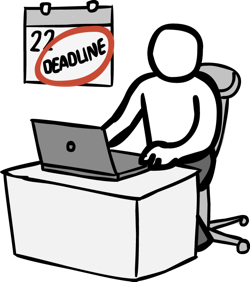
Below are your deadlines for Learning Goal #5: Mastering the Foundations of HTML. If you complete approximately 1.5 lessons per week, you should be able to keep up with the deadlines.
- January 11, 2019:
Getting Started – Lesson 5.0 - February 1, 2019:
5 Lessons Complete (5.1 through 5.5) - February 4, 2019:
Quarter Quiz #1 (Questions from 5.1 through 5.5 Only) - March 1, 2019:
6 Lessons Complete (5.6 through 5.11) - March 4, 2019:
Quarter Quiz #2 (Questions from 5.1 through 5.11) - March 4 to March 13, 2019:
Learning Goal Project (Grading on March 13)
REMINDER: In order to earn an A for each lesson, you need to complete each assignment within the lessons. At the end of each lesson, you will take a short quiz on eCampus and confirm that you have done all the assignments. If you only do some of the assignments, you can still do okay, but it is in your best interest to complete them all. Your grade depends on how much you get done within the time you are given.
PART 2: Overview
Read More
Web Design I was a crash course in HTML and CSS. You picked up a few skills here and there, but we moved so fast that you never had a chance to become really good at it. This lesson will give you some time to review the basic foundations of HTML and even relearn a few of the keywords that you might have forgotten or completely ignored from the first class.
Below are some helpful tips and resources that you can use during and after this lesson is over.
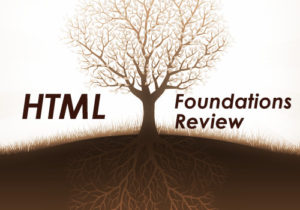
Important Points to Remember
- The Internet is a massive network of computers that are all connected to each other.
- Some of these connected computers are called “servers” because they contain documents (.html, .css, .js, etc) related to a specific website or websites.
- The World Wide Web (www) is the way we access these web pages on the Internet.
- The only way to connect to the World Wide Web is through a browser like Firefox, Chrome, Internet Explorer, Safari, etc.
- A browser can only read pages if they are coded with tags (< >) consisting of elements (head, body, etc) and attributes (width, height, etc).
- These codes, often called “source codes,” begin with a DOCTYPE, an html tag, a head tag, and a body tag.
- Elements you write into the head (such as title, style, etc) are only about something in the body of the page.
- Elements you write into the body (such as h1, p, hr, etc) are the content that will show up on the actual page when it is viewed in the browser.
- Attributes are used to give more information about an element, such as width, height, src, and href.
PART 3: Assignments
Read More
Assignment #1 (1 Point): SoloLearn Lessons
Log into your SoloLearn account and find the Course called HTML Fundamentals. Inside of this course, watch/read the following lessons (you may need your headphones). When you finish, be sure to make note of how many SoloLearn points you earned. Points are based on how many questions you answer correctly after each slide segment.
- What is HTML?
- Basic HTML Document Structure
- Creating Your First HTML Page
- Creating a Blog
- Module 1 Quiz
- Paragraphs
- Text Formatting
- Headings, Lines, Comments
- Blog Project: About Me
- Elements
- Attributes

Assignment #2 (1 Point): Design Project
Open a new document with Notepad or Notepad++ and save it as “5-1_simplepoetry.html” in your WD2 Folder. Without using any color or images, create a VERY simple webpage with 10 lines that rhyme. Your rhyme doesn’t have to make sense, but each line must be written with a different formatting element (like big, em, sup, h1, etc) that you saw in SoloLearn lessons 6-7. It is expected that your webpage have a head, a body, and a title. Here is an example of what it might look like.

Assignment #3 (1 Point): Discussion Topic
If so many people can build nice looking web pages with simple WYSIWYG programs like Weebly, Wix, and WordPress (WYSIWYG means “What You See Is What You Get”), it almost seems like learning HTML is pointless. But you are still learning and practicing HTML. Why? Why not just use those drag and drop programs to build a website? Take some time to think about this one, then go to the eCampus Discussion Board, find the appropriate Discussion Topic for the lesson, and write a 100-word post explaining the value of knowing and understanding HTML for a web designer.
One of the ways you can earn the point for this assignment is to respond to someone else’s post. But you still have to write 100 total words. That means, for example, that you could respond to two different people with 50 words each. More is always better, but you can simply write your own post if you find that easier.
Also, if you’re struggling to come up with an answer, below are two articles that might help get you started:
Assignment #4 (1 Point): Review and Quiz
Look over the 5.1 Quarter Quiz Prep/Review. Read over the vocabulary terms. Look over the questions. Make sure you know how to answer each question. Then go to eCampus, find the quiz for Lesson 5.1, and take it. This is a way for you to show the teacher that you have finished this lesson.
If you have finished the assignments in this lesson, you will need a new password so that you can enter Lesson 5.2. Feel free to ask the teacher and don’t be afraid to raise your hand or go up to ask. If you are actually finished with a lesson, you will get an answer.