PROJECT OVERVIEW:
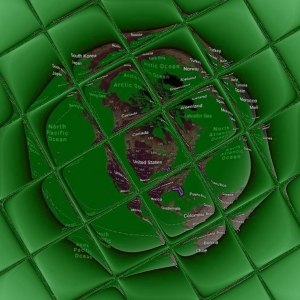 Over the last several weeks, you have constructed multiple web pages with text, with images, with links, and with colors. Now the time has come to take all that you know and apply it to a graded design of your own.
Over the last several weeks, you have constructed multiple web pages with text, with images, with links, and with colors. Now the time has come to take all that you know and apply it to a graded design of your own.
During this project, you and your team will be creating multiple home page designs for a city, somewhere in the world, that all of you choose together. You may not choose a city in the United States and you may not choose the same city that another group in this class or another class has already selected this semester, but there are almost 200 countries throughout the world and you will be choosing from 150 of the largest cities in those countries. In other words, there are plenty of cities and locations to go around.
The main objective of this project is for you and your team to design multiple home pages for the country that your team selected. You are NOT expected to build an entire website. In fact, you haven’t even learned how to build an entire website yet. What you’ve achieved in this Learning Goal is the ability to design multiple web pages, not multi-page websites. So again, for this project, you are ONLY expected to design Home Pages.
LEARNING GOAL #2: The Basics of HTML
Students will be able to design multiple web pages with HTML through the use of simple Text Editors.
PART 1: SO WHAT IS A HOME PAGE?
Read More
 A Home Page is the first page someone sees when they visit the domain of a website. For example, when you go to k12digitalcourses.com, you always see the same rotating images, the same text, and the same links. Even though designers will always make more pages (About, Contact, Services, Population, etc), the Home Page is all about making a good first impression. It has to be simple and not crowded. A few main links, maybe one or two well placed images, and a little bit of text is all the Home Page really needs.
A Home Page is the first page someone sees when they visit the domain of a website. For example, when you go to k12digitalcourses.com, you always see the same rotating images, the same text, and the same links. Even though designers will always make more pages (About, Contact, Services, Population, etc), the Home Page is all about making a good first impression. It has to be simple and not crowded. A few main links, maybe one or two well placed images, and a little bit of text is all the Home Page really needs.
For a web designer, the Home Page is often called index.html and it sits inside the Root Directory of a website, which is basically the first folder where all the other folders can be seen. But remember, you are not designing other pages and you are not trying to design a complete website. All you need to do is come up with multiple home page designs for the city that you and your team select.
PART 2: CHOOSING A CITY
Read More
 Before we start working on any designs, you and your team will need a few minutes to discuss nearly 150 of the largest cities from a list of 200 different countries. This is a tough decision because there are so many cool and interesting cities in the world, but your job over the next ten minutes is to work with your team to choose 2-3 different cities that you might find fun to consider for this project. The reason you need 2-3 is because if your first or second choice has already been taken, you’ll have backups. Once you choose an official city in front of the class, you’re locked into that city, but for now, it’s about seeing what cities there are to choose from.
Before we start working on any designs, you and your team will need a few minutes to discuss nearly 150 of the largest cities from a list of 200 different countries. This is a tough decision because there are so many cool and interesting cities in the world, but your job over the next ten minutes is to work with your team to choose 2-3 different cities that you might find fun to consider for this project. The reason you need 2-3 is because if your first or second choice has already been taken, you’ll have backups. Once you choose an official city in front of the class, you’re locked into that city, but for now, it’s about seeing what cities there are to choose from.
Remember that this is not about any other group or any other students aside from you and your team. Even if you make your decision quickly, use this time to learn a little bit more about the cities you might be using for your home page designs.
Take the next 10 min to work with your team and decide on your top 2-3 cities in the world. After 10 minutes, the teacher will toss your team a mini-globe and you must be able to point to the location of the city you and your team have chosen. As in, you must be able to name the country where that city is located.
PART 3: SCHEDULE AND DEADLINES
Read More
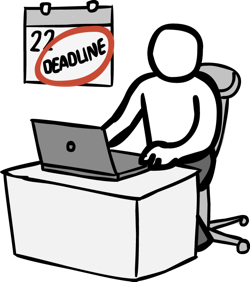 Wednesday, February 27 (85 Minutes)
Wednesday, February 27 (85 Minutes)
Practice, Introduction, & Planning
Friday, March 1 (85 Minutes)
Team Planning & Designing
Monday, March 4 (45 Minutes)
Team Planning & Designing
Wednesday, March 6 (85 Minutes)
Team Planning & Designing
Friday, March 8 (85 Minutes)
Project Grading Day
PART 4: HOW WILL WE BE GRADED?
Read More
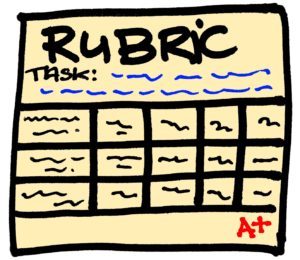 Knowing how to get an A is just as important as proving what you can design. Review the Project Grading Rubric in order to understand how you will be graded.
Knowing how to get an A is just as important as proving what you can design. Review the Project Grading Rubric in order to understand how you will be graded.
EXPECTATION #1: NO WORKING WITH OTHER TEAMS – You may not work with other teams throughout the dates of this project. The purpose of this project is to see what YOU can do with YOUR team, not to borrow or bother the members of other teams.
EXPECTATION #2: DO NOT BE ABSENT – If you are absent on one of the project days without a written explanation (doctor’s note, field trip, testing, etc), you will lose at least 10 percentage points on the final grade. And for every day that you are gone, you will continue to lose 10 percentage points.
EXPECTATION #3: BE HERE FOR GRADING DAY – Be sure that at least ONE OF YOU are here on the day of grading or ALL students in a group will receive a zero.
On grading day, the teacher will come around from team to team and use the grading rubric to provide students with feedback and a grade on their project.
PART 5: WHAT RESOURCES CAN WE USE?
Read More
With any new project, it can be easy to get overwhelmed. But remember that you have everything you could possibly need to be successful. You may NOT use the teacher as a resource, but here is a list of things you CAN use:
- CoolText Logo Maker (for making a city logo)
- Any of the Try It Editors from W3Schools
- Any source code you have already written (but for many of them, you’ll have to add hyperlinks)
- Any source code from W3Schools
- Some Easier Templates:
Template #1: Easy
Template #2: Block
Template #3: Abstract
Template #4: Leftish
When it comes to this design project, please feel free to use ANY of the resources above or you can even use OTHER resources you find. You do not HAVE to write your Home Pages from scratch in order to do well on the project. You simply need to make them look as good as you possibly can using the information you learn about your city and the codes you should already know how to work with.
Again, the teacher will not be helping students with the project, but may, on occasion, offer suggestions, tips, and ideas to students and teams that have been working well together. Teams that do not demonstrate hard work will not get a lot of added support.
PART 6: WHAT NOW?
Read More
 So you and your team now have a city, you know the deadlines, you know what’s required to earn an A, you know the rules, and you even know all the resources. But you’re still a little bit overwhelmed. Where do you start? Here is a simple step-by-step suggestion for getting started.
So you and your team now have a city, you know the deadlines, you know what’s required to earn an A, you know the rules, and you even know all the resources. But you’re still a little bit overwhelmed. Where do you start? Here is a simple step-by-step suggestion for getting started.
STEP ONE: Set Up Folders
Go into your web design folder and create a new subfolder called “pro” (for projects). Then go into that folder and create a new subfolder with the name of your city on it. This is where you can create all your project pages and even save images for your project. That way, you don’t have to worry about making a long file path to any of the images you wish to use.
STEP TWO: Exchange Contact Info
This is a team-based project, so knowing how to communicate with each other is really important. Now is a great time to exchange phone numbers and email addresses. You can even create a Share Folder on Google Docs so that your team can share files and ideas.
STEP THREE: Study Your City
With your team, learn everything you can about the city you selected and consider all the various things you might need to know for a home page. Is it a highly populated city? Is it full of mountains or valleys? Is it a warm city or a cold city? Does the city have any nicknames (Paris, for example, is known as The City of Lights)?
STEP FOUR: Start Testing Out Source Codes
With your team, decide whether you’re going to build your pages from scratch or whether you’re going to start from an existing source code. But here’s a tip. You could always build your first home page using an easy source code and then try building one from scratch if you have any time left.
STEP FIVE: Design Your Home Page(s)
Every member of your team must design at least one Home Page, but designing more than one Home Page per member gives your team a better chance of getting an A, so if one member of the team finishes a single Home Page, that member should either assist their team or get started on another Home Page sample.
STEP SIX: Check the Rubric
Before you decide that your team is finished, check the rubric to make sure you’ve done everything necessary to earn the best possible grade.
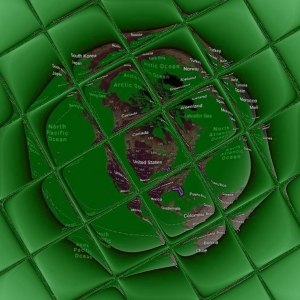 Over the last several weeks, you have constructed multiple web pages with text, with images, with links, and with colors. Now the time has come to take all that you know and apply it to a graded design of your own.
Over the last several weeks, you have constructed multiple web pages with text, with images, with links, and with colors. Now the time has come to take all that you know and apply it to a graded design of your own.
 Before we start working on any designs, you and your team will need a few minutes to discuss nearly
Before we start working on any designs, you and your team will need a few minutes to discuss nearly 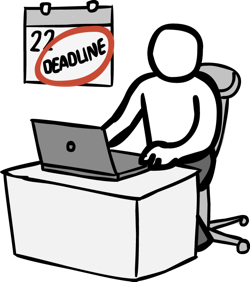 Wednesday, February 27 (85 Minutes)
Wednesday, February 27 (85 Minutes)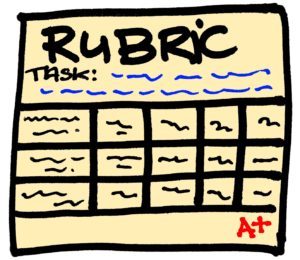 Knowing how to get an A is just as important as proving what you can design. Review the
Knowing how to get an A is just as important as proving what you can design. Review the  So you and your team now have a city, you know the deadlines, you know what’s required to earn an A, you know the rules, and you even know all the resources. But you’re still a little bit overwhelmed. Where do you start? Here is a simple step-by-step suggestion for getting started.
So you and your team now have a city, you know the deadlines, you know what’s required to earn an A, you know the rules, and you even know all the resources. But you’re still a little bit overwhelmed. Where do you start? Here is a simple step-by-step suggestion for getting started.