
Learning Goal #5
Students will be able to construct complex web pages and understand the purpose of every HTML element, attribute, and value that was written into their code.
PART 1: Deadlines
Read More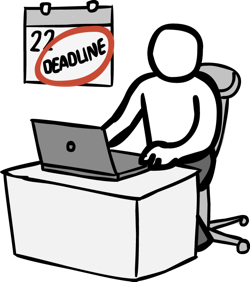
Below are your deadlines for Learning Goal #5: Mastering the Foundations of HTML. If you complete approximately 1.5 lessons per week, you should be able to keep up with the deadlines.
- January 11, 2019:
Getting Started – Lesson 5.0 - February 1, 2019:
5 Lessons Complete (5.1 through 5.5) - February 4, 2019:
Quarter Quiz #1 (Questions from 5.1 through 5.5 Only) - March 1, 2019:
6 Lessons Complete (5.6 through 5.11) - March 4, 2019:
Quarter Quiz #2 (Questions from 5.1 through 5.11) - March 4 to March 13, 2019:
Learning Goal Project (Grading on March 13)
REMINDER: In order to earn an A for each lesson, you need to complete each assignment within the lessons. At the end of each lesson, you will take a short quiz on eCampus and confirm that you have done all the assignments. If you only do some of the assignments, you can still do okay, but it is in your best interest to complete them all. Your grade depends on how much you get done within the time you are given.
PART 2: Overview
Read More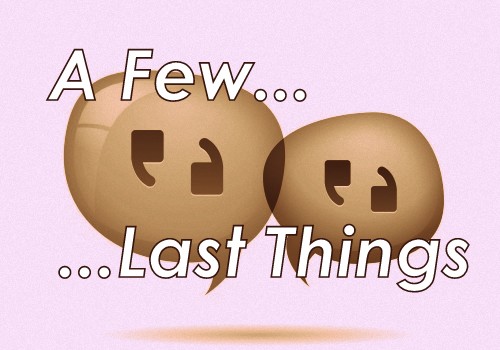
Consider where you were at the beginning of the semester. In the “Getting Started” lesson, you were asked to throw together a simple web page based on any HTML that you could remember from Web Design I. You struggled because you couldn’t remember some of the basics. Now consider how far you’ve come. You should be feeling pretty confident. We just have a few last things to cover and then, if you are approved by the teacher, you’ll be considered a true and complete master of HTML.
Below are some helpful tips and resources that you can use during and after this lesson is over.
Important Points to Remember
- When writing an HTML document, it’s good to leave yourself a few comments inside the code (why something is where it is), but you don’t want that comment to show up as part of the text on the page, so HTML Comments is a separate tag that allows you to do just that.
- Including a simple q tag will add quotes onto a section of text, but it’s just as easy to include the actual quotes.
- Including a blockquote tag inside of a paragraph (p tag) will not add quotes, but it will indent the text so that it looks different from the rest of the paragraph.
- The canvas element will be used more in the WebJS section when we learn about JavaScript, but for now it’s good to know that canvas is a lot like the svg element from 5.10. The only difference is that canvas is written mostly with JavaScript while svg can be written almost entirely with HTML only.
PART 3: Assignments
Read More
Assignment #1 (1 Point): SoloLearn Lessons
Log into your SoloLearn account and find the Course called HTML Fundamentals. Inside of this course, watch the following lessons (you will need your headphones), but when you finish, be sure to make note of how many SoloLearn points you have earned up through the end of HTML Fundamentals.
- Canvas
- SVG vs. Canvas
- Canvas Transformations
- HTML5 Forms, Part 1
- HTML5 Forms, Part 2
- Module Quiz
PLEASE SAVE YOUR CERTIFICATION AS A PDF
& UPLOAD IT TO THE APPROPRIATE ASSIGNMENT FOLDER ON ECAMPUS!
Assignment #2 (1 Point): Source Code Comments
From time to time, web designers need to leave themselves a few notes in their code. It might be a simple reminder of what a particular section is about or what a certain element does, but designers don’t want these comments to show up on the actual page. Here is an example. Read a little more about comments at W3Schools, then open five of your HTML pages from the last 10 lessons and find a place to put a few comments that won’t show up on the page. Here is another example to consider. Most students never get this far, so how many comments you leave on your pages is completely up to you. This is just for practice.
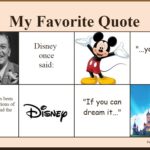
Assignment #3 (1 Point): Design Project
Take a few moments to look over the HTML quote and blockquote elements, then open up a new document with Notepad or Notepad++ and save it as 5-11_favquote.html in your WD2 folder. Your assignment is to find a quote that you like, identify the author, and create a simple web page that includes the quote and a few related pictures. Here is an example of what you might design.
Assignment #4 (1 Point): Update Your Index
Similar to the last lesson, take the time to add your new design to your index page using a screenshot and a link.
Assignment #5 (1 Point): Review and Quiz
Look over the 5.11 Review Sheet. Read over the vocabulary terms. Look over the questions. Make sure you know how to answer each question. Then go to eCampus, find the quiz for Lesson 5.11, and take it. This is a way for you to show the teacher that you have finished this lesson.
If you have finished the assignments in this lesson, you will need a new password so that you can enter Lesson 6.1. Feel free to ask the teacher and don’t be afraid to raise your hand or go up to ask. If you are actually finished with a lesson, you will get an answer.