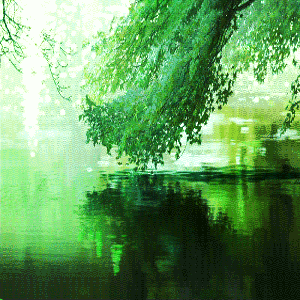 Learning Goal #7
Learning Goal #7
3JS Interactive Environments
Students will be able to design an interactive game environment with controllable avatars and unique objects.
PROJECT OVERVIEW
Read More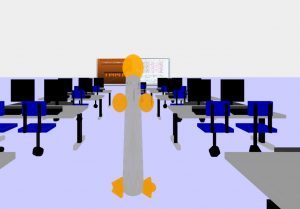 The purpose of this Final Project is to give all VGD2 students a chance to demonstrate everything they’ve learned throughout the semester about HTML, CSS, and JavaScript by designing an interactive game environment of their own. But let’s be clear. You are not creating a game. You are creating a three-dimensional world where someone could play a game.
The purpose of this Final Project is to give all VGD2 students a chance to demonstrate everything they’ve learned throughout the semester about HTML, CSS, and JavaScript by designing an interactive game environment of their own. But let’s be clear. You are not creating a game. You are creating a three-dimensional world where someone could play a game.
After today’s introduction, students will be allowed to work for almost two weeks on their projects. The first couple of days will be about getting organized, planning the project, and doing some early work to start the design. But each of the other days of the project design will be yours to use responsibly. Even the best of the best will find this project to be a challenge because the expectations are extremely high and the grades are based on the results of an entire team, not just individuals. In the end, everyone will prove what they can do.
PROJECT SCHEDULE
Read More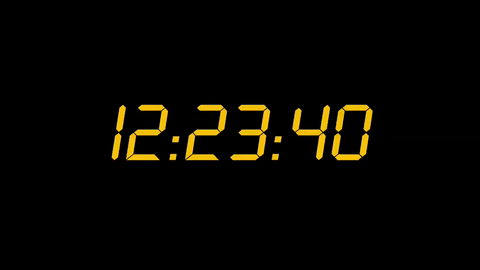 Monday, April 22 (45 Minutes)
Monday, April 22 (45 Minutes)
PROJECT INTRODUCTION AND WORKDAY
Tuesday, April 23 (85 Minutes)
PROJECT WORKDAY
Thursday, April 25 (85 Minutes)
PROJECT WORKDAY
Monday, April 29 (45 Minutes)
PROJECT WORKDAY
Tuesday, April 30 (85 Minutes)
PROJECT WORKDAY
May 1-May 21 (85 Minutes)
FSA TESTING AND PERIODIC WORK DAYS
GRADING DURING FINALS WEEK
PROJECT GRADING
Read MoreKnowing how to get an A on the project should be one of your first priorities. In order to do that, you need to read over and study the Grading Rubric. This will give you an idea of how the teacher plans to grade and what goals you need to work toward as you and your team begin the project.
PROJECT RULES
Read More RULE #1: KEEP YOUR WORK BETWEEN YOU AND YOUR TEAM.
RULE #1: KEEP YOUR WORK BETWEEN YOU AND YOUR TEAM.
Do not share your work with those outside your team or become a class distraction by asking others to come see what you’ve achieved. One of the habits we’ve had throughout this learning goal is to constantly show our classmates what we’re doing at all times. When we’re just learning, that’s okay. But during a project like this, that’s not okay. Again, keep your work between you and your team. There will be time for showing our projects to other classmates.
RULE #2: DO NOT SPY ON THE WORK OF OTHER TEAMS.
This project is between you and YOUR team. What other groups achieve or don’t achieve is up to them. Do not wander around the room looking at other projects or stealing ideas from another group.
RULE #3: DO NOT PANIC IF A MEMBER OF YOUR TEAM IS MISSING.
Everyone in the room is capable of doing this project entirely on their own. Having a team just makes the experience more interesting and effective. However, students who miss any of the project work days (without a legitimate excuse) will lose points on the final project grade for every day missed. Students who miss the final day of class (when we do our final project grading) will lose TWO full points on their final project grade and their partners will automatically gain that extra full point on their final project grade. If you are not here, you cannot expect to earn a good grade and partners who have to work alone will benefit from the extra points.
RULE #4: IF YOUR DESIGN TEAM FINISHES EARLY, THEN ASK TO BE GRADED EARLY.
But be careful! Those who are graded early and earn between a 3.0 and a 4.0 on the project will be allowed to spend the rest of the project time playing classroom-appropriate online video games of their choice. Those who are graded early and whose projects are not at a 3.0 level will be asked to keep working on it. Keep in mind that you are NOT being graded on how fast you finish, but on how good your overall work is. If you have more time, why not just use it to maximize the best possible design?
PROJECT DEMOS
Read More- VGD2 Demo #1 – Gotham City | Demo #1 Source Code
- VGD2 Demo #2 – Mayan Temple | Demo #2 Source Code
- VGD2 Demo #3 – Space Odyssey | Demo #3 Source Code
- VGD2 Demo #4 – Computer Classroom | Demo #4 Source Code
- VGD2 Demo #5 – The Planeterium | Demo #5 Source Code
- VGD2 Demo #6 – Chess Board | Demo #6 Source Code
PROJECT RESOURCES
Read More- RESOURCE 1:
What is My Screen Resolution? - RESOURCE 2:
Keyboard Number Codes - RESOURCE 3:
All of the LG8 Lessons and Files Created - RESOURCE 4:
Absolutely ANYTHING ELSE from the semester you believe might be helpful (demo folders, old lessons, and every LG5/LG6/LG7 file you ever created including shipsatthesea, streetturtle, shipsatthedock, etc, etc, etc).
PROJECT PLANNING
Read MoreBEFORE you start designing and BEFORE you start looking up pictures, use a reasonable amount of time for discussing ideas with your team for planning. The best projects are always well planned out and you have other team members to plan with. Remember, you are not being graded as an individual, but as a team. How you treat your team matters.
 STEP 1: Go to your LG8_gamejs Folder and create a “finalproject” subfolder. If you end up using any images for the project, this is where you can put every image alongside of the HTML and JS files that you use or create.
STEP 1: Go to your LG8_gamejs Folder and create a “finalproject” subfolder. If you end up using any images for the project, this is where you can put every image alongside of the HTML and JS files that you use or create.
STEP 2: Use approximately the first 30 minutes of work time (between today and the next class) to fill out the Final Project Planning Sheet that the teacher will pass around. Remember that planning is a BIG deal and this project has a limited time, so you’ll want to get your plan approved as soon as possible.
STEP 3: When you believe that your team is ready to begin designing, make sure you are prepared to show your plan to the teacher if asked. No one should be designing their project if the whole team does not have a plan in place.