 Learning Goal #8
Learning Goal #8
3JS Interactive Environments
Students will be able to design an interactive game environment with controllable avatars and unique objects.
The Final Setup
Read More
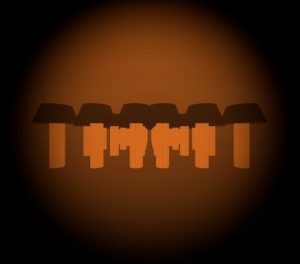 This is the last lesson of the semester and the last design you will build before the Final Project. So work carefully and follow ALL the steps below to complete the game environment setup.
This is the last lesson of the semester and the last design you will build before the Final Project. So work carefully and follow ALL the steps below to complete the game environment setup.
- Step 1: Folder Setup
Go to your LG8_gamejs Folder and create a new subfolder called pbcups.
- Step 2: Image Setup
Save each of the following images to your “pbcups” subfolder.
- Step 3: File Setup
Create a new document with Notepad++ and save it as “pbcups.html” in your LG8_gamejs Folder (but be careful not to put this HTML file inside of your “pbcups” folder).
- Step 4: Code Setup
Copy/paste this source code into your “pbcups.html” document.
- Step 5: Browser Setup
Save your work and open up the Peanut Butter Cup Forest with Firefox Only.
Your challenge is to find the lost baby.
 Learning Goal #8
Learning Goal #8 Learning Goal #8
Learning Goal #8