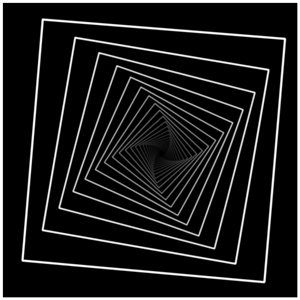 Learning Goal #8
Learning Goal #8
3JS Interactive Environments
Students will be able to design an interactive game environment with controllable avatars and unique objects.
DAILY DESIGN
Read More
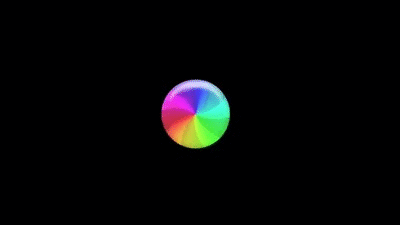 The purpose of this Daily Design is to revisit all the images and variables that were introduced during Learning Goal #7, to practice with backgrounds, and to begin working with object animations. Follow the steps below to get started.
The purpose of this Daily Design is to revisit all the images and variables that were introduced during Learning Goal #7, to practice with backgrounds, and to begin working with object animations. Follow the steps below to get started.
STEP 1: Program Setup
Open Notepad++ and close down all of your old files.
STEP 2: File Setup
Create a new document with Notepad++ and save it as “animations.html” in your LG8_gamejs subfolder.
STEP 3: Code Setup
Copy this new source code and paste it into your “animations.html” document.
STEP 4: Screen Setup
Open up your page with Chrome, then create a split screen so that you can see your code on one side and the five objects on the other.
STEP 5: Class Setup
Make sure everyone in your row is caught up so that we can get started as a class. Once we have 100% of the class ready to go, the lesson will begin.
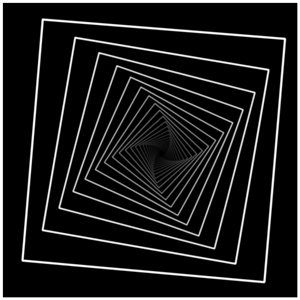 Learning Goal #8
Learning Goal #8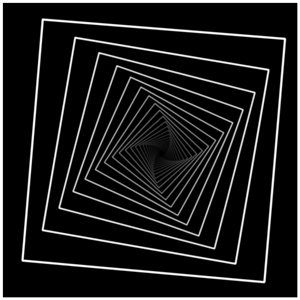 Learning Goal #8
Learning Goal #8