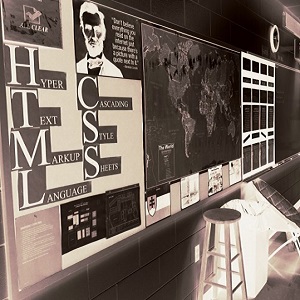 Learning Goal #5
Learning Goal #5
Students will understand, practice, and apply the basic syntax for programming interactive elements with JavaScript.
PART 1: Guideline Review
Read More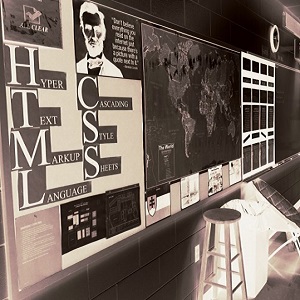 TOPIC 1: Safety & Security
TOPIC 1: Safety & Security
You are the students of a Pre-Engineering Magnet School. You have been given the opportunity to learn skills that only 10 percent of K-12 schools are teaching across the nation. But having an opportunity does not automatically make you successful. Success depends on two things:
The quality of your learning environment (classroom, teacher, lessons, resources).
Your willingness to learn (respect, discuss, practice, experiment, work).
In order to learn, you have to know, with confidence, that the room you are in is secure. You have to know, with confidence, that any people who share that room with you are safe. That means everyone has to get on the same page and agree to the same code of conduct. That means the teacher has to set the tone and agree to uphold that code of conduct.
- When it comes to Safety & Security, name three things you CAN do in this classroom.
- When it comes to Safety & Security, name three things you CANNOT do in this classroom.
 TOPIC 2: Equipment & Technology
TOPIC 2: Equipment & Technology
Everything in the room belongs to someone. The computers, the keyboards, the chairs, and the tables belong to the school. The posters, the maps, and the music belong to the teacher. The backpacks, the phones, and the earbuds that come into the classroom from outside belong to the students. Again, everyone owns something, but in order to maintain that sense of safety and security, there has to be an agreement between all members of the room about how all those things will be treated.
The teacher, the school, and the district are all supportive of technology for advancing your success as a student. But that does not mean that technology is a free-for-all where anything goes. Technology can be useful for improving lives and it can also be used to cause damage. Over the period of time that you go through K12 Digital Courses, you will learn how best to function as digital citizens using technology for the better, not for the worse.
- When it comes to Equipment & Technology, name three things you CAN do in this classroom.
- When it comes to Equipment & Technology, name three things you CANNOT do in this classroom.
 TOPIC 3: Respect & Cooperation
TOPIC 3: Respect & Cooperation
Once you know that the room you are in and the people you are with are both here to keep you safe and secure, once you know that you have all the digital resources necessary to succeed and that those resources will be taken care of by all those who share them, the question is how you will actually succeed. The question is what will take you from just being a student who shows up to being a student who succeeds. And the answer is in how you treat and how you work with the other members of your classroom environment.
In a computer classroom, where teachers and students all come from a wide range of backgrounds and experiences, success depends on members of that class working together. An attribute of good character known as cooperation. Teachers must respect the students. Students must respect the teacher. And students must respect each other. All of this is called mutual respect because it goes in both directions. Teacher to student. Student to teacher. And student to student.
- When it comes to Respect & Cooperation, name three things you CAN do in this classroom.
- When it comes to Respect & Cooperation, name three things you CANNOT do in this classroom.
PART 2: Course Introduction
Read More TOPIC 1: ACCESSING ECAMPUS
TOPIC 1: ACCESSING ECAMPUS
If this website was to go down, which has happened before, a few small backups for each lesson might be available on eCampus, making it possible for students to access instructions from another location. We will also use eCampus for online discussions, quizzes, and occasional submissions. Please log into eCampus now and make sure that you have access.
TOPIC 2: COURSE OVERVIEW
The purpose of this course is to teach all students how to use JavaScript to design an interactive, three-dimensional gaming environment. The full semester is designed to get students comfortable with the basics of JavaScript, to expose students to the concepts of two-dimensional JavaScript shapes and animation, to encourage students to analyze the manipulation of complex variables, and finally, to develop students in their ability to create original game environments.
TOPIC 3: FINDING YOUR LESSON
Every day that you come to class, you will see a lesson on the screen at the front of the classroom. Your first responsibility upon getting to class is to find your seat quickly, get logged in, and find the appropriate lesson. These lessons will always be locked with passwords that you have to guess from clues the teacher provides. But no one will have any excuse for being lost. Even if you miss a day, all of the information for this class will be online at all times. All you will need is the password to access the content. If you are absent on any given day, simply email the teacher and request the password so you can look over the information from home.
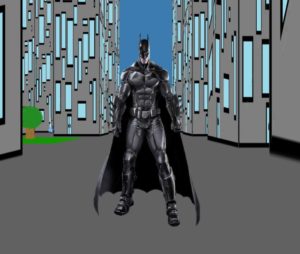 TOPIC 4: STUDENT DEMOS
TOPIC 4: STUDENT DEMOS
If, in the end, students are expected to design interactive gaming environments, then it seems appropriate that beginning students should see what former students have been able to achieve after 18 weeks of coding JavaScript.

TOPIC 5: FINAL THOUGHTS AND QUESTIONS
After this lesson, there will be no looking back. You will be coding. All day. Every day. So now is your last chance to ask those really simple questions about the purpose and the requirements of this course.
TOPIC 6: YOUR OPPORTUNITY